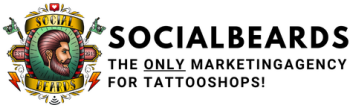5 tools tattoo artists use on Procreate
What Tools Tattoo Artists Use on Procreate: A Guide
Procreate is a popular digital art app that has gained popularity among tattoo artists due to its versatility and user-friendly interface. It offers a wide range of tools that can be used to create digital designs that can be transferred to the skin. In this blog, we'll be discussing the tools that tattoo artists use on Procreate and how they use them.
Brushes
One of the most important tools that tattoo artists use on Procreate is brushes. Procreate offers a variety of brushes that mimic traditional tattooing tools, such as liners and shaders. Tattoo artists can also create custom brushes that match their unique style and preferences. These brushes can be used to create intricate designs with precise lines and shading.
Color Swatches
Another important tool that tattoo artists use on Procreate is the color swatch. Procreate offers a wide range of colors that can be used to create vibrant and bold designs. Tattoo artists can also create custom color swatches that match their client's skin tone or desired color scheme. This can help ensure that the final tattoo design looks as close to the digital design as possible.

Layering
Layering is another important tool that tattoo artists use on Procreate. Procreate allows tattoo artists to create multiple layers that can be edited separately. This allows them to make changes to specific parts of the design without affecting the entire image. For example, a tattoo artist may create one layer for the outline and another layer for the shading. This can help them refine the design and make adjustments before transferring it to the skin.
Selection Tools
Selection tools are also important for tattoo artists using Procreate. These tools allow tattoo artists to select specific parts of the design and move or edit them as needed. For example, a tattoo artist may use the lasso tool to select a specific area of the design and then adjust the color or shading.
Eraser Tool
Finally, the eraser tool is an important tool that tattoo artists use on Procreate. This tool allows tattoo artists to erase specific parts of the design without affecting the rest of the image. This can be useful for making corrections or refining the design before transferring it to the skin.
Conclusion
Procreate offers a wide range of tools that tattoo artists can use to create digital designs for their clients. Brushes, color swatches, layering, selection tools, and the eraser tool are just a few of the tools that tattoo artists use on Procreate. With the right tools and techniques, tattoo artists can create intricate and detailed designs that accurately reflect their clients' desires.